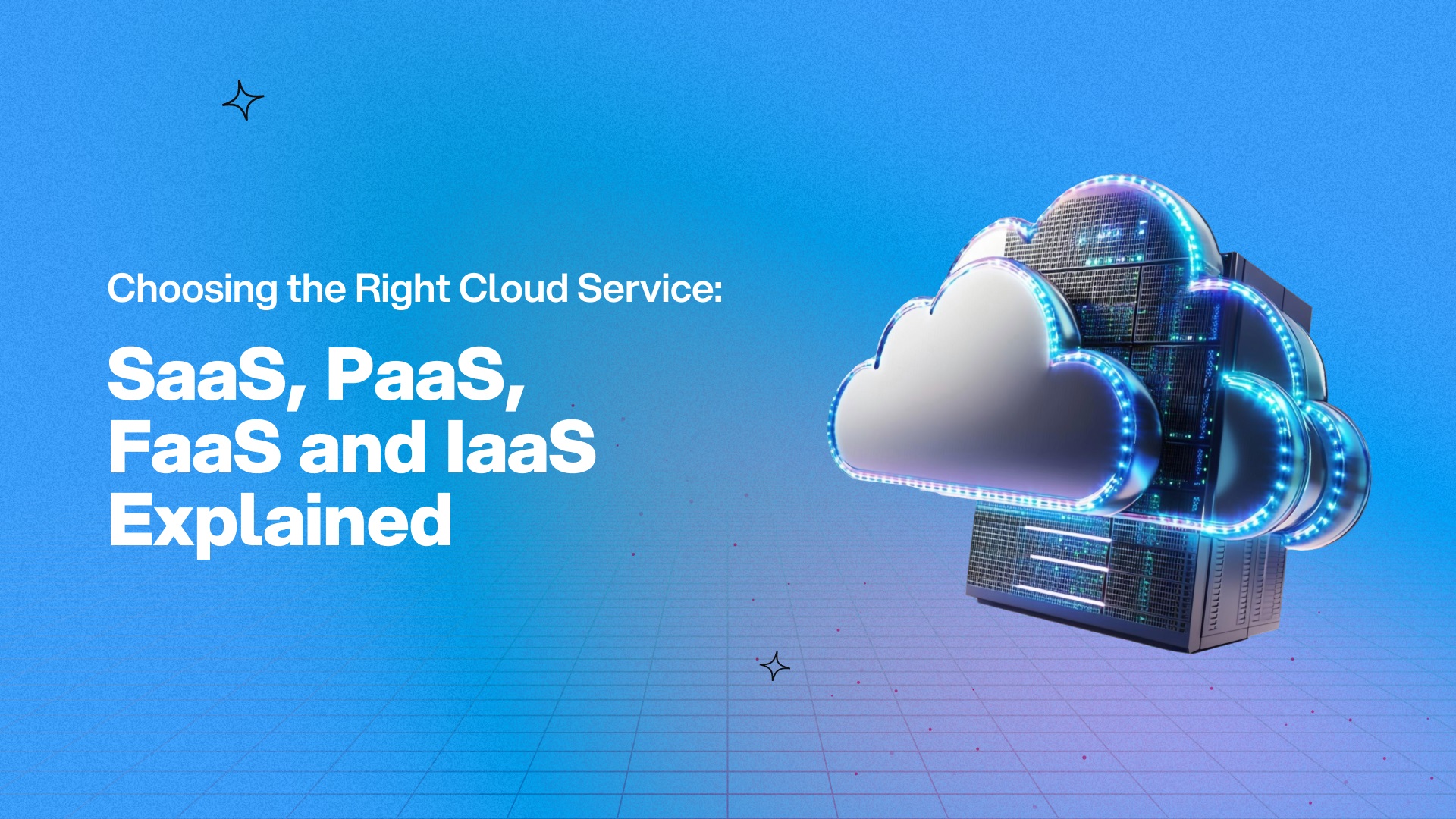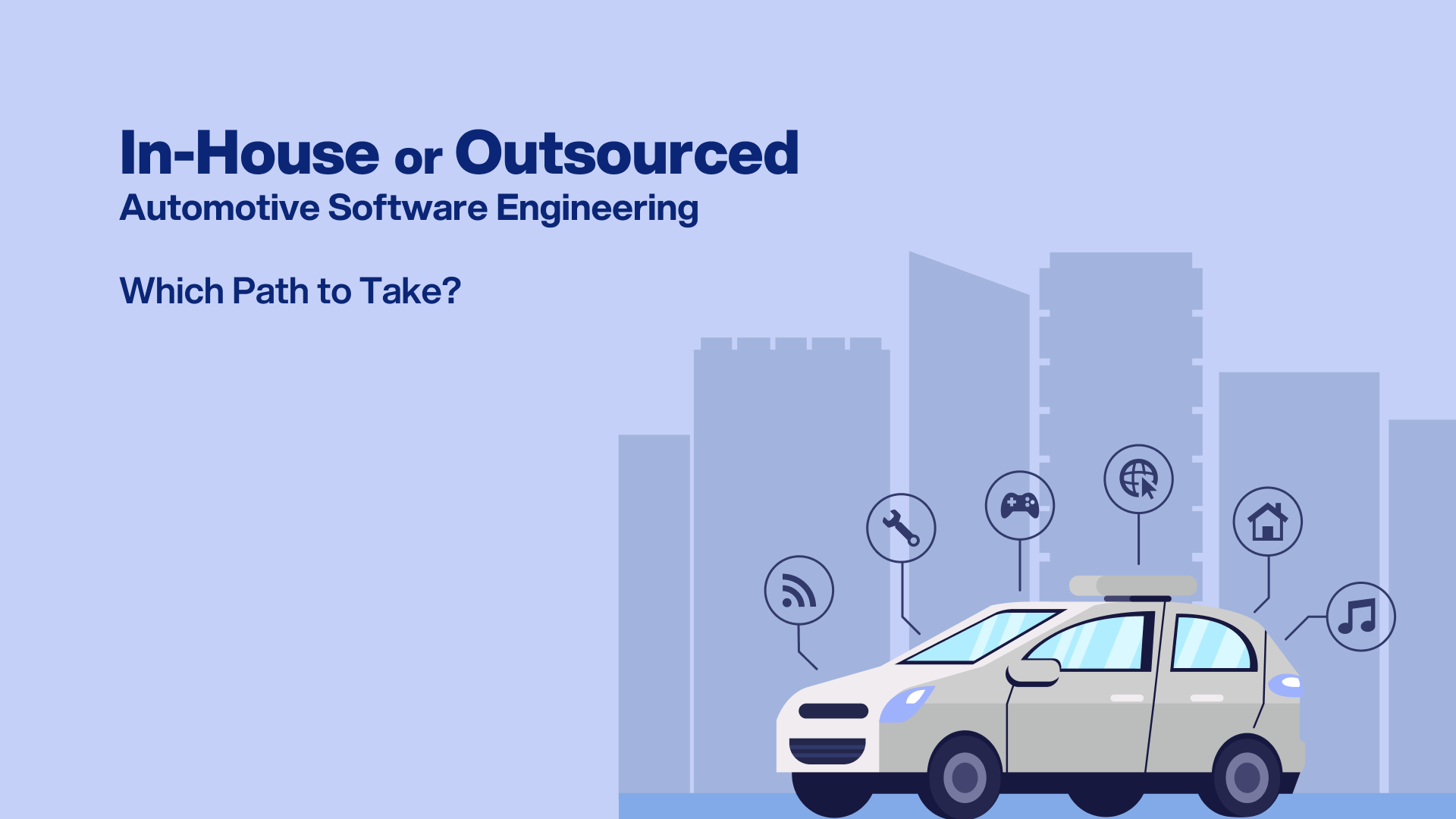Contents
AI adoption is skyrocketing, with 75% of global knowledge workers using generative AI or GenAI1. Overwhelmed employees are bringing their own AI tools to work. Despite AI’s inevitability, the pressure to prove AI’s ROI is slowing widespread adoption for businesses. To stay competitive, companies should be moving from experimentation to full-scale AI transformation, just like the shift brought by the internet and personal computers. Businesses using AI for growth, cost management, and customer value will lead the way.
A scalable solution to this conundrum is Microsoft Power Platform, a leading low-code tool, enabling fast app development, automation, and AI solutions with minimal coding. With this, developers can refine code when necessary for added flexibility. By integrating AI, data, and cloud technology into a unified platform, Power Platform and Power Apps offer scalable, efficient solutions with seamless governance. Microsoft Copilot is transforming modern day work with frequent Teams users save up to 8 hours a week with AI-powered meeting summaries.

Since 2019, Power Platform has integrated AI, and now, with Copilot, it’s speeding up app development for over 330,000 organizations.2 With Copilot in Power Apps, one can build an app simply by describing it. It suggests data tables, allows edits, and lets you seamlessly switch between natural language and visual editing. Need help with Power Fx formulas? Copilot can write, fix, and explain them. This easy experience extends across Power Pages, Power Automate, and Copilot Studio, helping users develop apps 60% faster and automate workflows twice as quickly. Even experienced developers benefit from streamlined processes, fewer errors, and AI-driven best practices. Power Platform’s scalability makes it an ideal choice for businesses. Built on Microsoft Cloud and Azure, it ensures secure, efficient app management, backed by the reliability and security Microsoft is known for.
Leveraging Microsoft Dataverse for Scalable Data Management
Data is at the center of decision making and growth for modern businesses. To stay competitive, companies must capture, analyze, predict, and present data with speed and agility. But building the right data infrastructure can be complex, costly, and time-consuming. With data coming from countless sources, devices, apps, SaaS platforms, and systems, businesses deal with layers of different technologies, APIs, and security models. And managing this requires skilled developers who are hard to find and expensive to hire.
That’s where Microsoft Dataverse comes in. Built on Azure, it is compliant, secure, scalable, and globally available. Dataverse empowers organizations to work with any type of data and app, and to gain insights and drive business action. As part of Microsoft Power Platform, Dataverse allows both knowledge workers and professional developers to create powerful apps and gain insights, without deep coding expertise. It’s data management made easy, so businesses can focus on what really matters: growth and innovation.
Leveraging Center of Excellence (CoE)
A Center of Excellence (CoE) fosters innovation and improvement within an organization by connecting individuals with shared business goals to exchange knowledge and achieve success. It also establishes organizational standards, consistency, and governance. The Microsoft Power Platform CoE Starter Kit offers a collection of components and tools to assist in developing a strategy for adopting and supporting the Microsoft Power Platform, particularly Power Apps, Power Automate, and Microsoft Copilot Studio.
Seamless Collaboration between IT Teams and Citizen Developers
One of Power Apps’ biggest strengths is how it enables IT teams and citizen developers (non-technical users) to collaborate on app development. This partnership drives innovation while ensuring governance and security. With Power Apps’ intuitive drag-and-drop interface, citizen developers can quickly build solutions for immediate business needs. Meanwhile, IT teams maintain oversight, ensuring apps meet compliance and security standards. This collaboration leads to faster development, increased innovation, and better resource efficiency, making businesses more agile and responsive.
Find Your Perfect Software Outsourcing Partner
Unlock a world of trusted software outsourcing companies and elevate your business operations seamlessly.
Discover CompaniesKey Strategies for Effective Power Apps Adoption
To ensure Power Apps solutions scale effectively and adapt to evolving business needs, organizations should adopt a proactive and strategic approach, including:
- Continuous Assessment and Improvement: Establish a systematic process for regularly evaluating app performance metrics, gathering user feedback through surveys and analytics so that organizations to make informed decisions about updates, enhancements, and optimizations ensuring the apps align with business goals.
- Innovation and Exploration: Encourage a culture where employees identify new use cases for automation and process optimization, maximizing Power Apps’ potential.
- Investment in Human Capital: Equip both IT professionals and citizen developers with the skills and resources needed to build and manage apps effectively. This empowers employees to become active contributors to the app development process and fosters a sense of ownership and engagement.
- Scalability and Flexibility: Design apps with scalability and flexibility in mind. Plan for future growth and evolving business needs by designing apps that can easily adapt, scale, and integrate with new requirements.
- Governance and Security: Establish clear governance policies and procedures for solution development, including guidelines for data security, access control, and compliance. This ensures that apps are built and managed in a responsible and secure manner, and that sensitive data is protected.
Factors to Consider Before Using Microsoft Power Apps
While Power Apps is marketed as an easy-to-use platform, it comes with its own challenges, including licensing limitations, cost implications, and development constraints. It’s important to recognize that Power Apps requires effort and thoughtful planning to avoid complications.
- Power Apps is not as easy as it may seem: While Power Apps is simpler than traditional programming languages, it has its own challenges. Developers must understand the platform’s unique approach and avoid relying solely on traditional programming knowledge.
- Define the purpose and scope of your app: It is essential to clearly define the app’s objectives, the business problems it will address, and how it will integrate with existing workflows before building it.
- Licensing limitations: Power Apps operates within a licensed domain, and sharing content requires proper licensing. The licensing model can be confusing, and some features are restricted to higher-tier plans.
- Escalating costs: While there are affordable pricing plans, costs can quickly escalate for larger teams or organizations. Model-driven apps may incur additional costs for maintenance and integration.
- Web-based IDE: The web-based development environment prioritizes ease of use, but it lacks the functionality of desktop-based IDE (integrated development environment). Additionally, it requires an internet connection, limiting flexibility for developers who prefer offline development.
Find Your Perfect Software Outsourcing Partner
Unlock a world of trusted software outsourcing companies and elevate your business operations seamlessly.
Discover CompaniesAlternative Platforms to Microsoft Power Apps
For businesses exploring alternatives to Microsoft Power Apps, there are several low-code and no-code platforms that cater to diverse needs, budgets, and features. These platforms offer varying levels of integrations, customization, and pricing structures, providing flexibility for different organizational requirements.
After exploring the Gartner Peer Insights on Microsoft Power Apps alternatives, we have listed the following alternative platforms:
- Outsystems: OutSystems supports full-stack development and offers broader third-party integrations, which is ideal for businesses needing more comprehensive development tools compared to Power Apps’ front-end focus.
- Salesforce Lightning Platform: The Salesforce Lightning Platform offers strong integration with Salesforce’s CRM suite, offering seamless access to customer data and advanced analytics. This is particularly beneficial for users who require strong CRM functionality within their development platform.
- Google Firebase: Firebase is best known for its flexibility and scalability, especially for mobile and web apps, making it a top choice for customizable, high-performance app development.
- Progress: Progress is more flexible than Microsoft Power Apps for enterprise-grade applications. It is ideal for large-scale systems because it provides improved backend integration and customizability.
- SAP Extension Suite: This platform is tailored for businesses already using SAP systems, providing seamless integration to optimize operations and data flow across the enterprise.
Conclusion
Microsoft Power Apps is a transformative platform that empowers businesses to build scalable, intelligent, and efficient applications. As organizations continue to embrace AI and automation, Power Apps provides a comprehensive low-code solution to drive digital transformation. With its intuitive interface, robust capabilities, and enterprise-grade security, Power Apps is shaping the future of business application development. Companies that adopt and scale Power Apps effectively will gain a significant advantage in optimizing processes, improving efficiency, and unlocking new growth opportunities.
References
[1] 2024 Work Trend Index Annual Report from Microsoft and LinkedIn ↩
[2] Build intelligent and scalable solutions with Microsoft Power Apps and Microsoft Power Platform ↩